Grow your membership!
Welcome
Member database
Online registration form
Online payments
Invite members

Register your members online in seconds
You've done the hard work - you have recruited lots of new members, by promoting your club, now it's time to register your new members online.
Forget paper forms - it’s 2018 and your new members demand a simple online registration process which they can complete at home.
Thanks to Pitchero this can be completed with ease!
If you need any help, email support@pitchero.com
You've done the hard work - you have recruited lots of new members, by promoting your club, now it's time to register your new members online.
Forget paper forms - it’s 2018 and your new members demand a simple online registration process which they can complete at home.
Thanks to Pitchero this can be completed with ease!
In this section you will learn how to:
So let's get started!
- Create and manage a club membership database.
- Create an online club registration form.
- Collect member payments online.
If you need any help, email support@pitchero.com
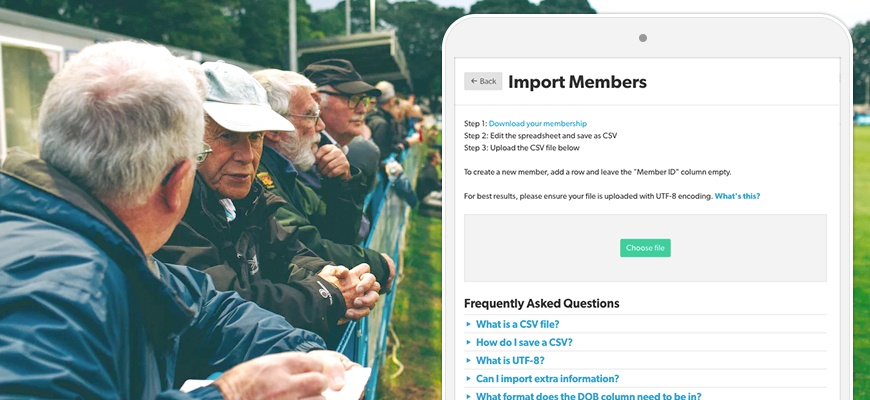
Member database
Within every Pitchero club website is an easy-to-use club membership database. To access this, you will need to be a Club Webmaster.
Once you have access you can create different fields within the database, collecting all the information you want from your members. This may include; home address, school name, even shirt size!
Follow our step by step guide to setting up your membership database:
Within every Pitchero club website is an easy-to-use club membership database. To access this, you will need to be a Club Webmaster.
Once you have access you can create different fields within the database, collecting all the information you want from your members. This may include; home address, school name, even shirt size!
Follow our step by step guide to setting up your membership database:
Step 1 - Create new fields.
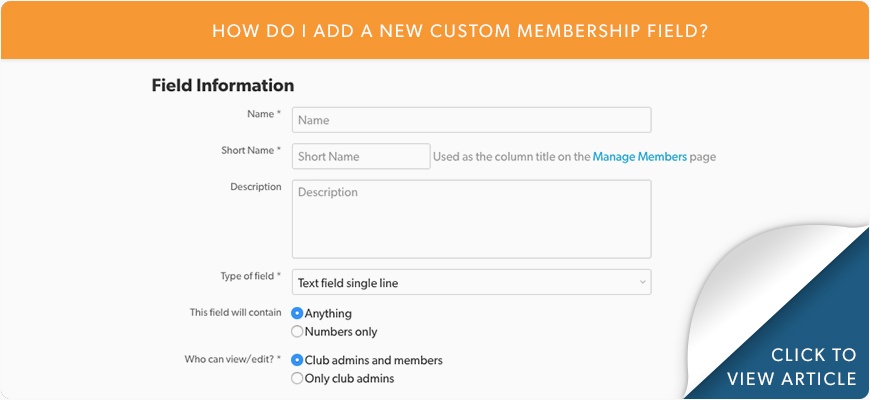
View the Helpcenter article for this step.
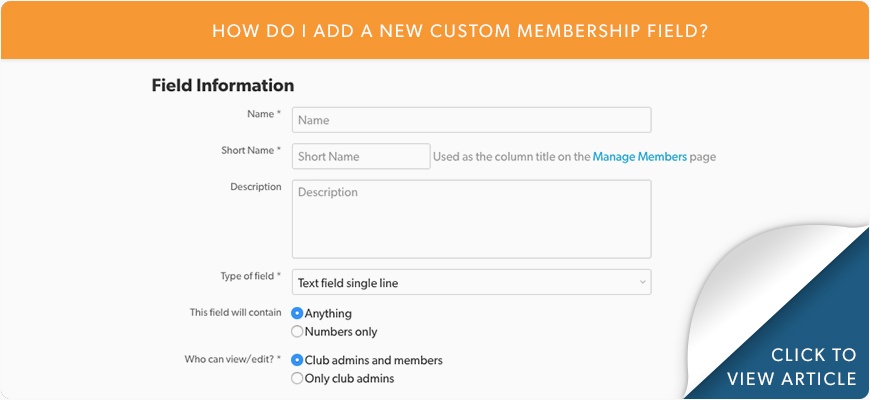
View the Helpcenter article for this step.
Step 2 - Import an existing database (optional)
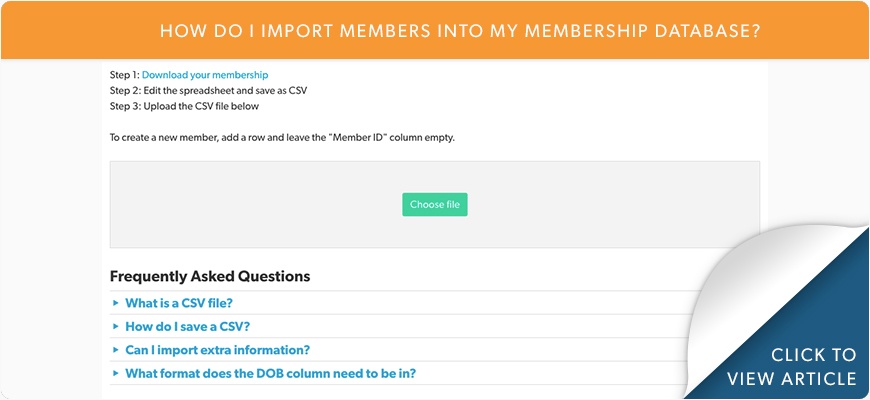
View the Helpcenter article for this step.
All the information you collect is stored online, in one secure place. Controlled access can be given to Team Admins, offering them access to membership data for their specific teams only.
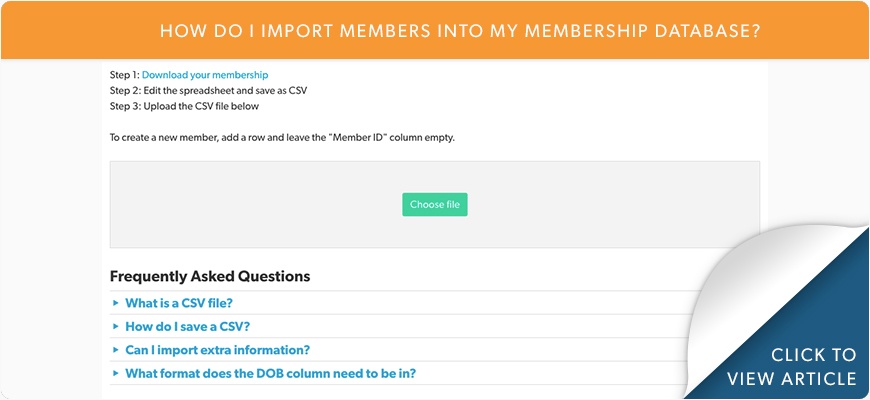
View the Helpcenter article for this step.
Benefits to your club:
- All club membership data is stored securely in one place - not across different systems or multiple computers/spreadsheets.
- Full or restricted access can be given to different club officials.
- Should one official leave the club, the data remains and a new official can be given access and start working straight away.
- Members will only need to upload their data once - not annually.
- Members can log in and update their own information (home address, new email address) whenever they want - ensuring the data remains up to date.
Club Actions:
Questions? Contact support: support@pitchero.com
- Start your own club member database
- Create custom fields to manage the information you need.
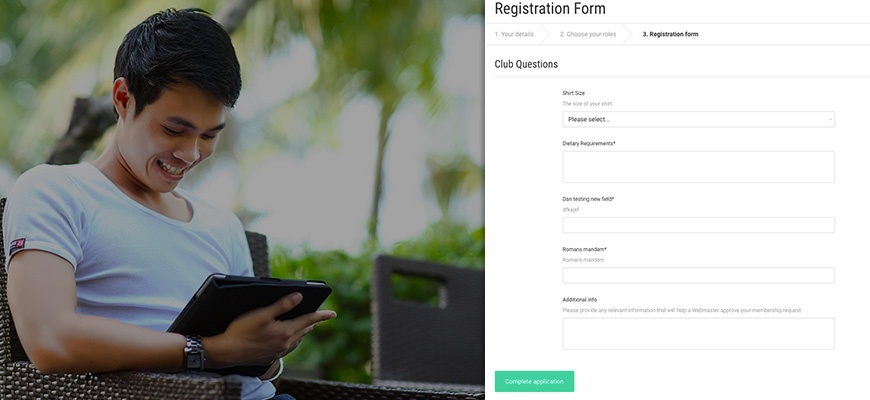
Register your members online in seconds
For many clubs, registering members means a mountain of paperwork, but with your Pitchero database you can make the whole process paper-free!
Follow our step by step guide to setting up your online membership registration form.
No more paperwork, no more printing, managing and storing reams of paper. Just one simple system for collecting and storing your members data securely.
You can also send email prompts to existing members asking them to update their information on a regular basis, so you’ll always have accurate records at your fingertips.
For many clubs, registering members means a mountain of paperwork, but with your Pitchero database you can make the whole process paper-free!
Follow our step by step guide to setting up your online membership registration form.
Step 1 - Configure your custom membership fields.
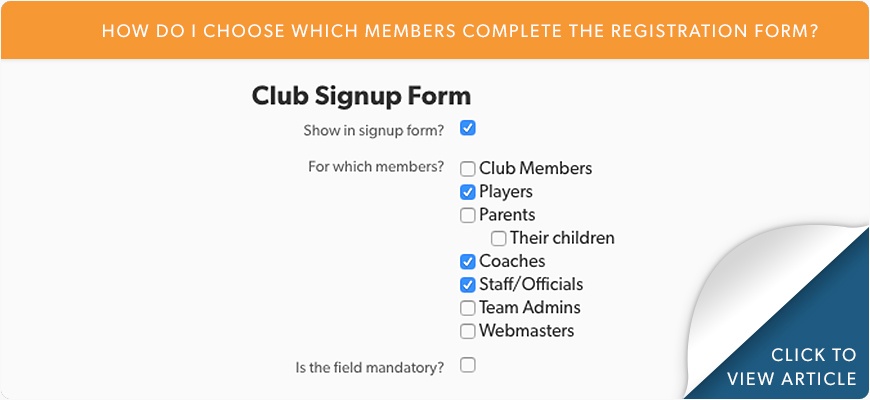
View the Helpcenter article for this step.
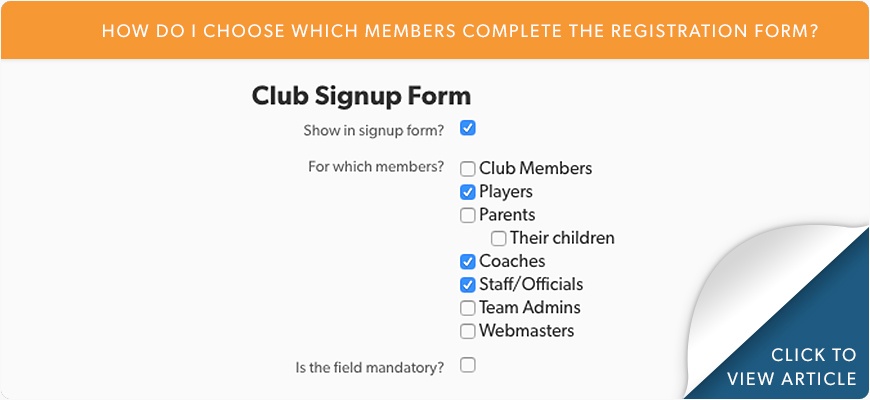
View the Helpcenter article for this step.
Step 2 - Invite your members to register
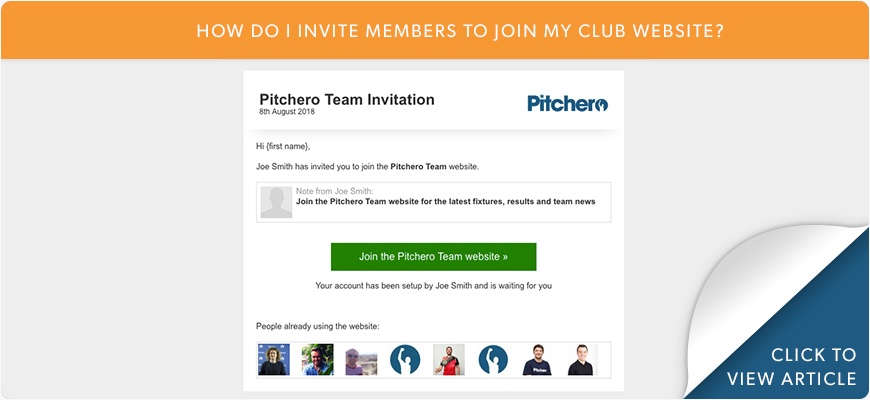
View the Helpcenter article for this step.
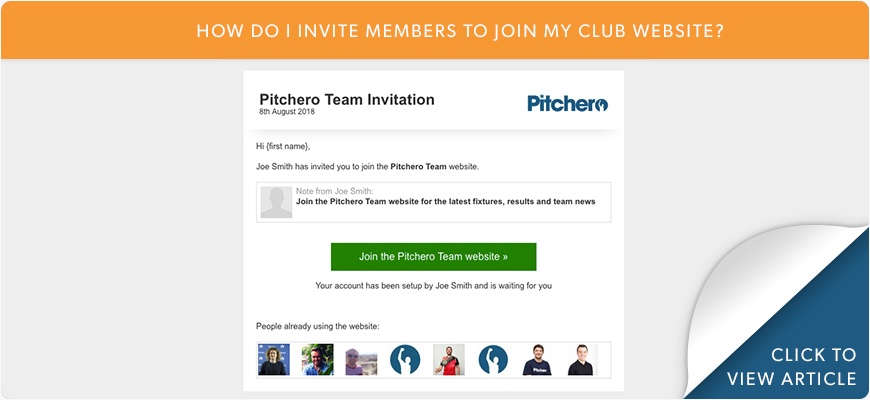
View the Helpcenter article for this step.
Step 3 - Moderate member requests
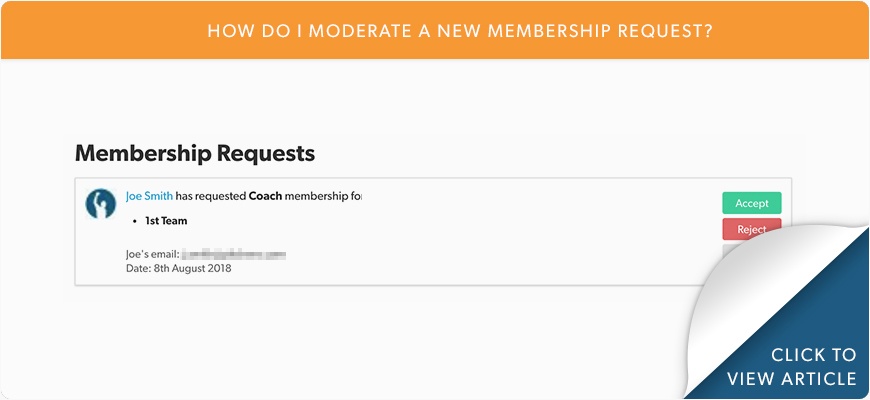
View the Helpcenter article for this step.
Once completed - direct members to the website, it’s that easy!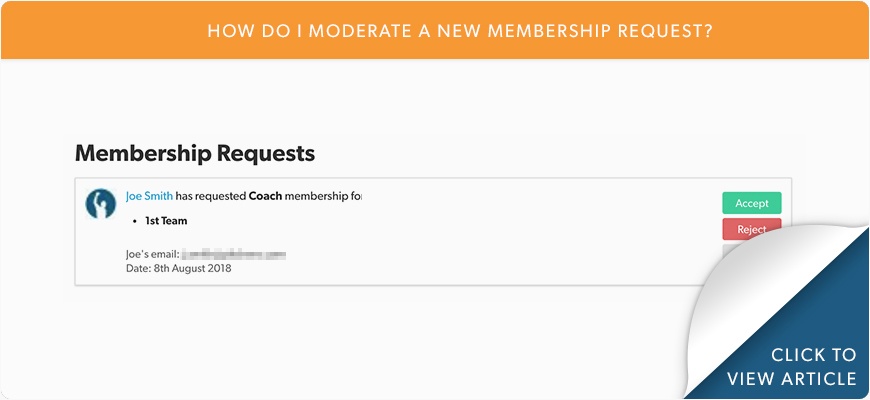
View the Helpcenter article for this step.
No more paperwork, no more printing, managing and storing reams of paper. Just one simple system for collecting and storing your members data securely.
You can also send email prompts to existing members asking them to update their information on a regular basis, so you’ll always have accurate records at your fingertips.
Club Actions:
Questions? Contact support: support@pitchero.com- Create an online registration form
- Promote the form to club members
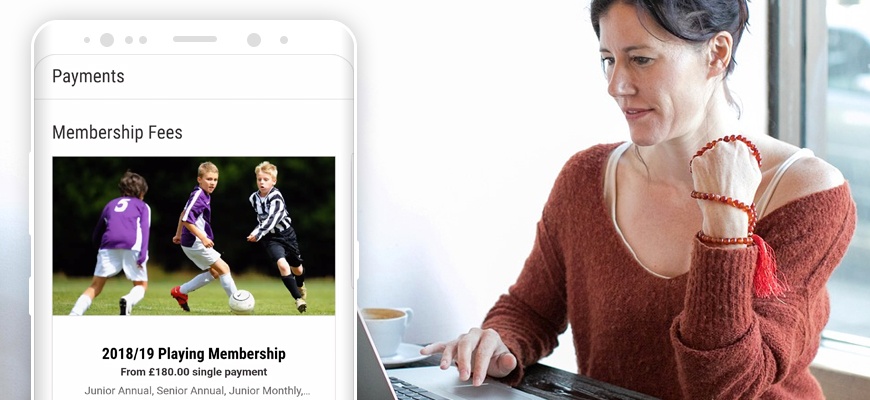
Collect membership fees online and club payments online
Pitchero research shows clubs who collect membership fees online see their revenue increase by - on average - 30%. WOW!!!
This is the year your club MUST STOP USING CASH, cheques and standing orders. Instead, move all payments online and boost your club revenue!
If you are still unsure - check out our short intro video:
Show me how
Every club website includes a Shop and Payments feature allowing clubs to sell membership fees online.
The feature is very easy-to-use and allows clubs to create lots of different variations of the same product - perfect for membership fees!
Follow our step by step guide to setting up an online payment.
Shop and Payments includes detailed tracking so you can see in real-time which members have paid and which members have not!
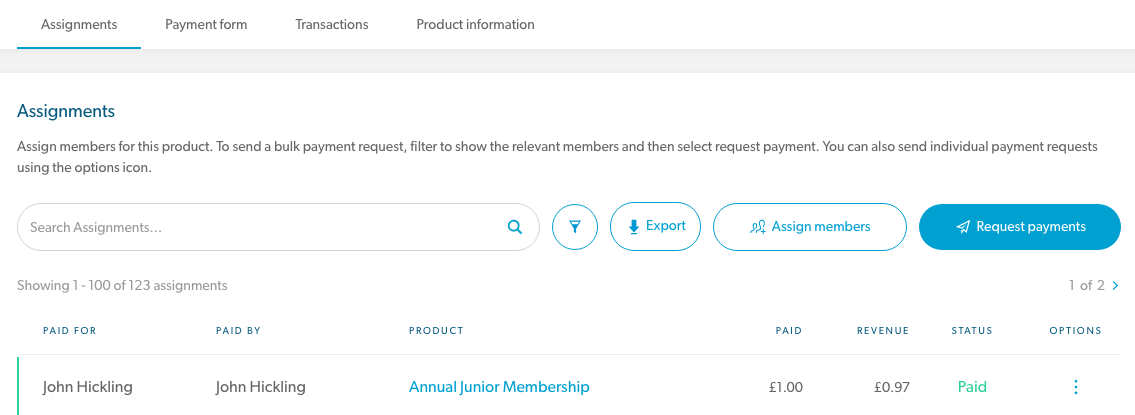
Plus - clubs can send an email payment request direct to a member's inbox. No more chasing. Send the email and watch the money drop into your club bank account in real time. It's that easy!
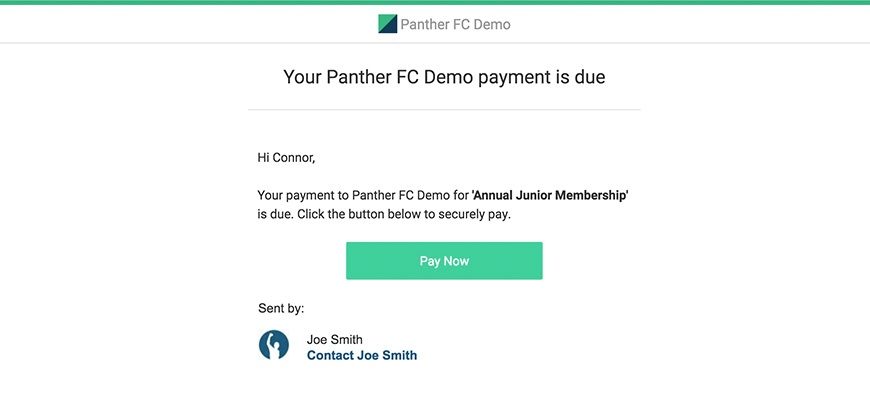 STOP collecting membership fees offline.
STOP collecting membership fees offline.
Move ONLINE, save time and collect more revenue for your club!
Pitchero research shows clubs who collect membership fees online see their revenue increase by - on average - 30%. WOW!!!
This is the year your club MUST STOP USING CASH, cheques and standing orders. Instead, move all payments online and boost your club revenue!
If you are still unsure - check out our short intro video:
Show me how
Every club website includes a Shop and Payments feature allowing clubs to sell membership fees online.
The feature is very easy-to-use and allows clubs to create lots of different variations of the same product - perfect for membership fees!
Follow our step by step guide to setting up an online payment.
Step 1 - Add your products

View the Helpcenter article for this step.

View the Helpcenter article for this step.
Step 2 - Add a payment form
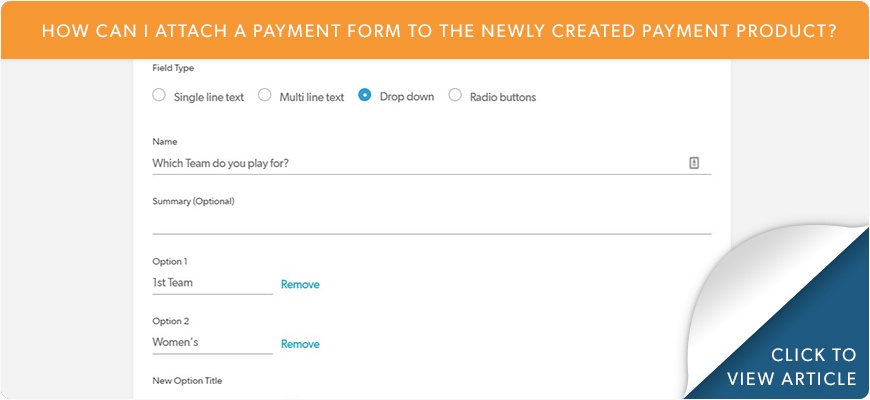
View the Helpcenter article for this step.
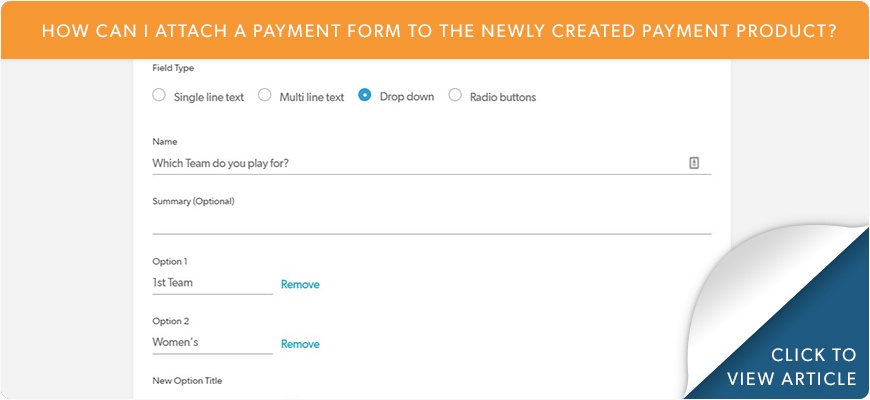
View the Helpcenter article for this step.
Step 3 - Assign members and request payment
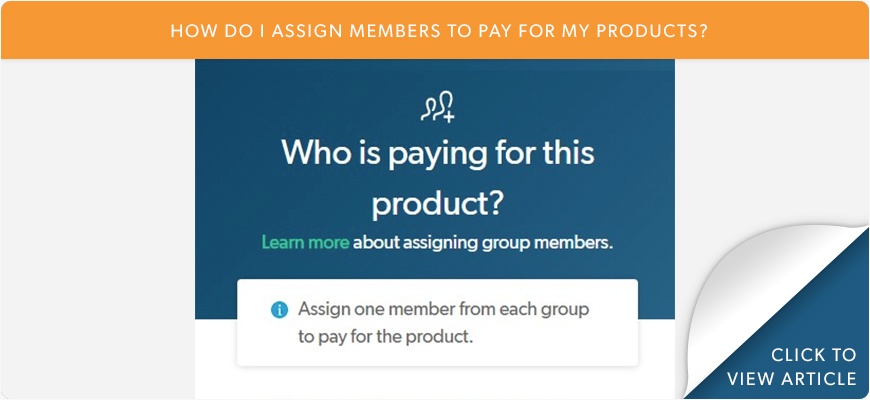
View the Helpcenter article for this step.
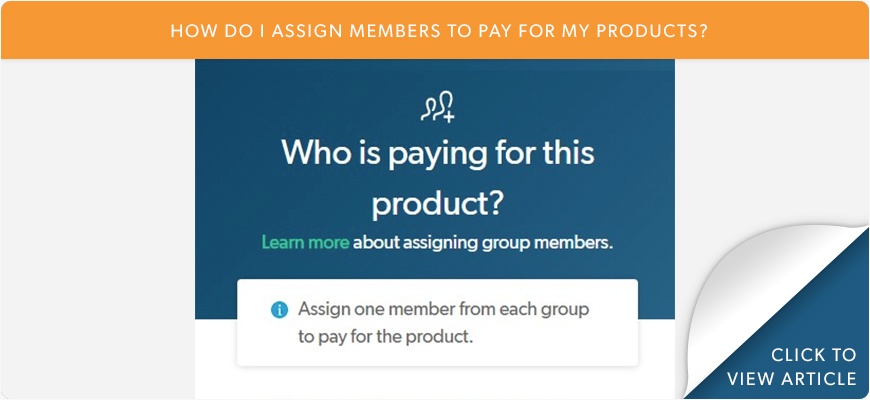
View the Helpcenter article for this step.
Step 4 - Reporting of completed payments
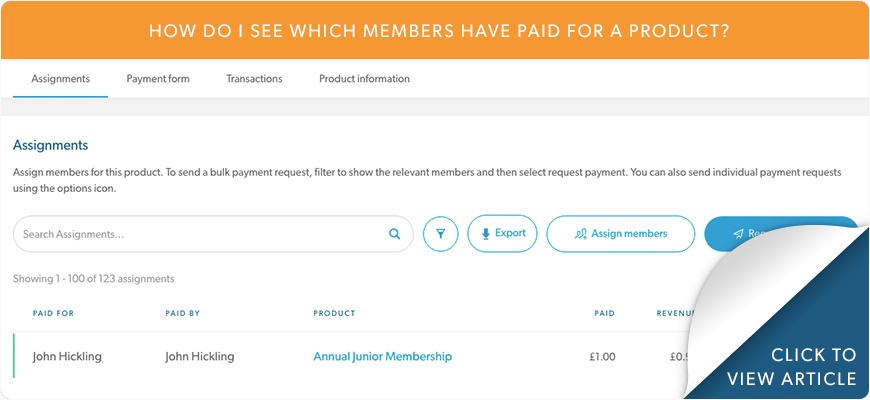
View the Helpcenter article for this step.
Collecting only payments is easy to use and very flexible, here is a list of just some of the membership categories your club can collect online:
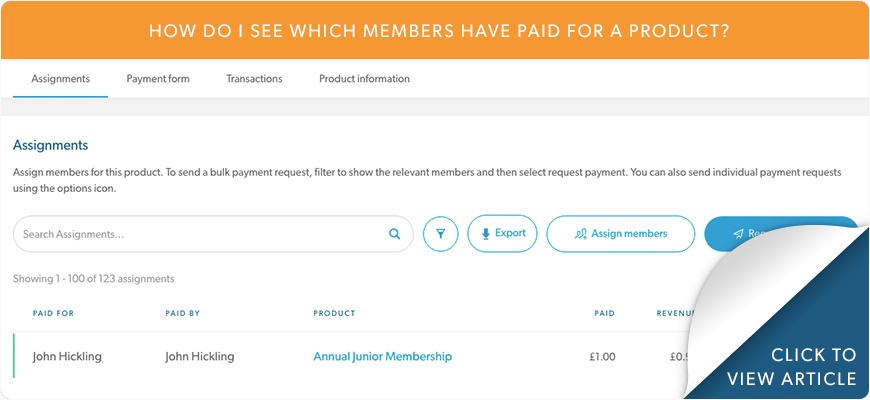
View the Helpcenter article for this step.
- Increase revenue collection by up to 30%
- Manage all payments in one place
- Collect payments 24/7 not just when the bar is open!
- Pay at home, at work or via your mobile phone
- No more paper to store or lose
- No more cash to look after
- No more trips to the bank
- All payments are tracked in real time
- Create detailed payment reports in seconds
Plus - clubs can send an email payment request direct to a member's inbox. No more chasing. Send the email and watch the money drop into your club bank account in real time. It's that easy!
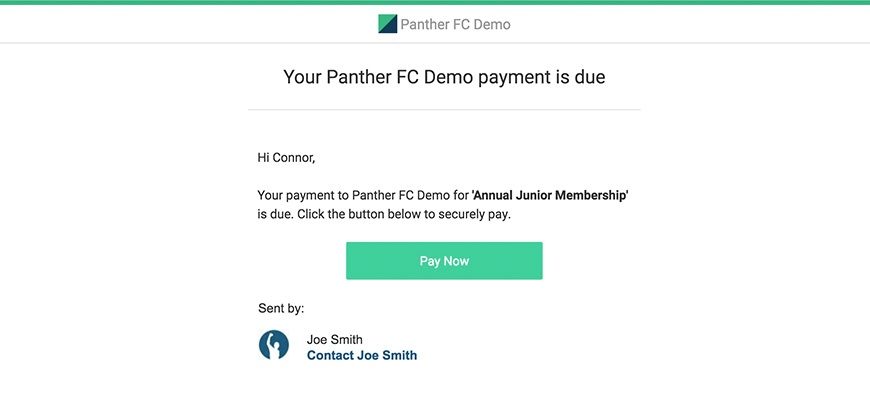 STOP collecting membership fees offline.
STOP collecting membership fees offline.Move ONLINE, save time and collect more revenue for your club!
Club Actions
Questions? Contact support: support@pitchero.com
- Create an online payment
- Send email payment promote to club members
Helpful Link:
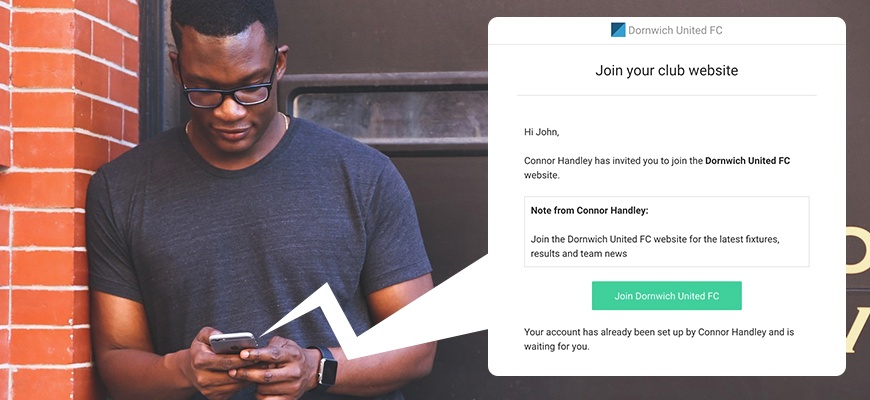
Invite members
If you already have an up-to-date database of club members, then why not save time and import your database into Pitchero.
Your data will be safe, secure and available for club admins 24/7.
Follow our step by step guide to uploading your membership database:
Not only does joining the site mean you can use some of the great communication tools on Pitchero, it means that your members can update their membership information whenever needed.
You’re then left with one system that contains up-to-date membership info, and you’re not having to deal with a mountain of registration forms.
Not only does joining the site mean you can use some of the great communication tools on Pitchero, it means that your members can update their membership information whenever needed.
The club is now in control of a central membership database which is updated by members - paper free and easily accessible by all admins. Win win!
Questions? Contact support: support@pitchero.com
If you already have an up-to-date database of club members, then why not save time and import your database into Pitchero.
Your data will be safe, secure and available for club admins 24/7.
Follow our step by step guide to uploading your membership database:
Not only does joining the site mean you can use some of the great communication tools on Pitchero, it means that your members can update their membership information whenever needed.
You’re then left with one system that contains up-to-date membership info, and you’re not having to deal with a mountain of registration forms.
Step 1 - Import your members
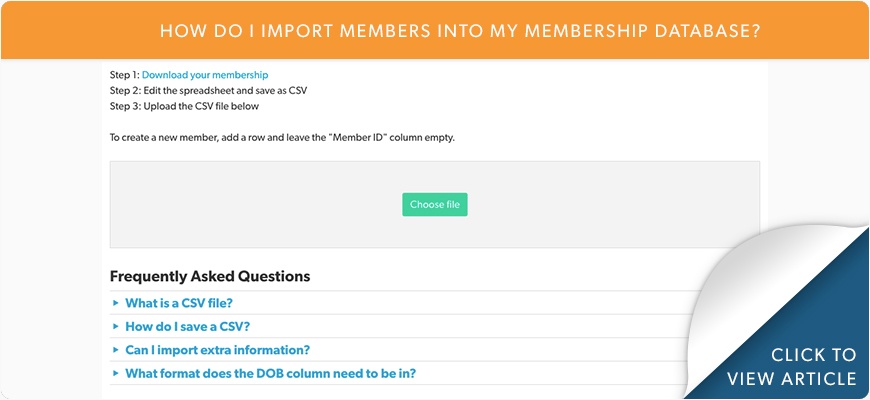
View the Helpcenter article for this step.
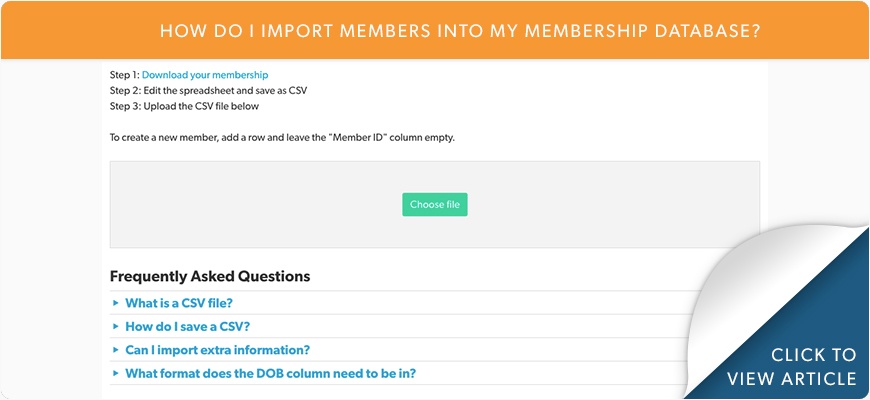
View the Helpcenter article for this step.
Step 2 - Add roles
All members are imported with the Club Member role. You can change their roles in your Membership Database.
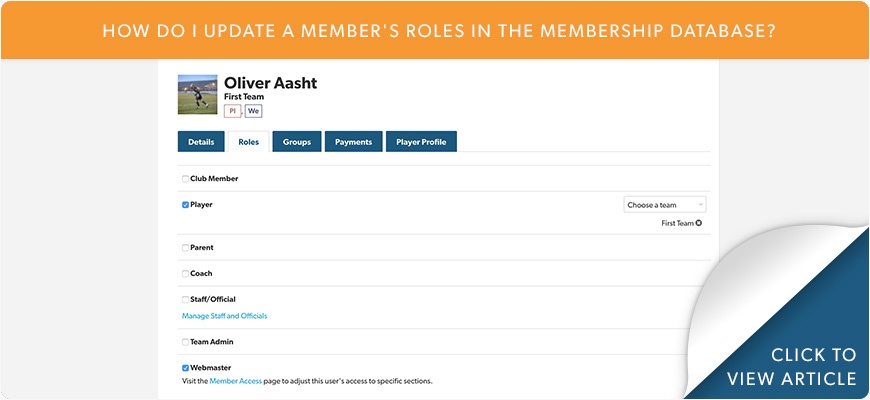
View the Helpcenter article for this step.
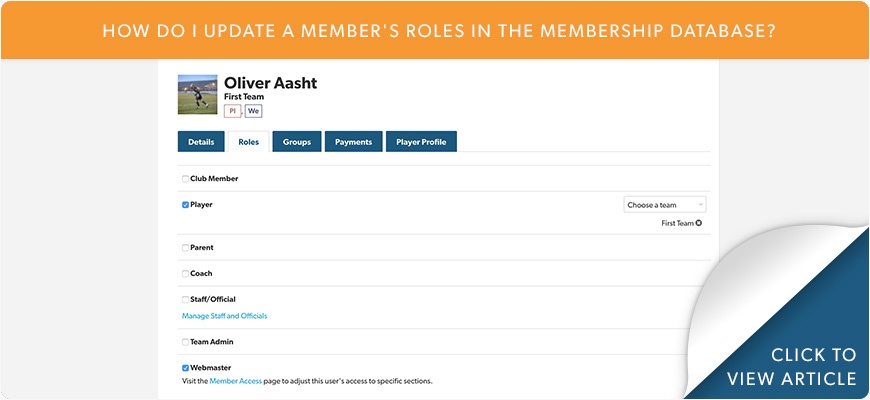
View the Helpcenter article for this step.
Step 3 - Invite members
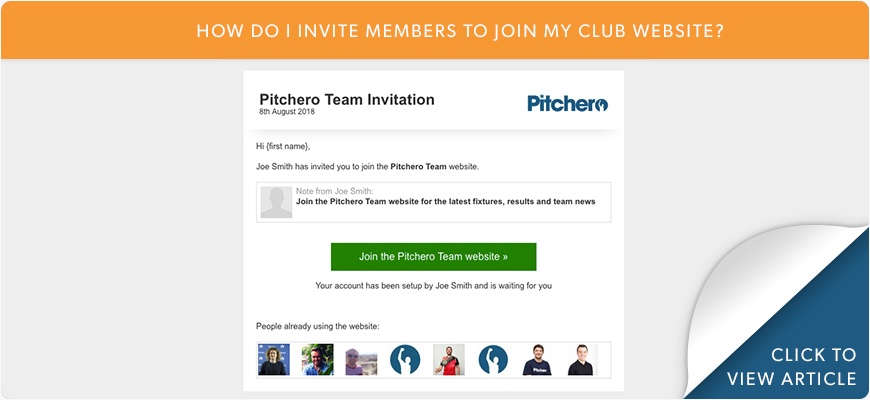
View the Helpcenter article for this step.
Once imported successfully, you can then invite each member via email in just a few clicks. They’ll then join the website, choose their roles at the club and answer any more questions you might need them to complete.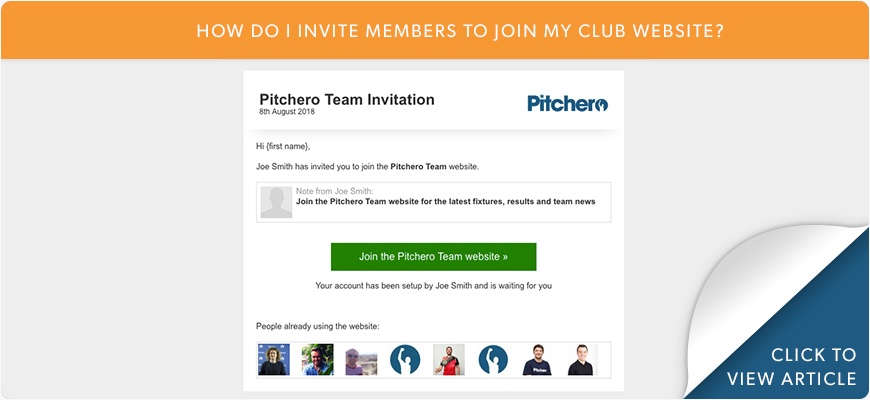
View the Helpcenter article for this step.
Not only does joining the site mean you can use some of the great communication tools on Pitchero, it means that your members can update their membership information whenever needed.
The club is now in control of a central membership database which is updated by members - paper free and easily accessible by all admins. Win win!
Questions? Contact support: support@pitchero.com
