Why Pitchero
6 steps to getting started with Pitchero.
1. Anyone can use Pitchero
Pitchero is designed for everyone! That includes club volunteers with ZERO website experience.
If you can send an email - you can use Pitchero. Just click a few buttons, upload content and click save. It’s that easy.
Plus, you cannot break Pitchero, just delete the content or reset the page.
All of the instructions are in plain English, no silly IT jargon. You will never see a server or HTML code. Just easy-to-use templates and forms.
We recommend all new users jump right in! Start today. Have a look around, upload dummy content and give the tyres a good kick.
You will be amazed at just how easy it is to create a new club website with Pitchero.
2. Change colours and add content - see how easy it is!
The first task is to make your website truly yours! This means changing the colours of the site to match your club colours and uploading your club logo.
To do this, click the ‘design’ button top-left of the control panel.
.jpg?width=600&name=2.%20Change%20colours%20and%20add%20content%20(1).jpg)
3. Invite other club officials to help - lighten the load!
The number one way your club can benefit from Pitchero is sharing the load. The control panel allows multiple admin access - and you can decide which club volunteers gets access to which part of the control panel.
Don’t take all of the jobs - share them with your club officials.
Invite your treasurer and membership secretary to join the website and give them access to membership and payments.
Invite your Press Officer and Chairperson to the website and give them access to club news and events.
And most importantly - invite each Team Manager/Coach to your club website and give them access to their respective team.
If you need help - read the invite guide here.

4. Upload membership data - we can help you do this!
Before you go live, take this opportunity to upload your current membership database to the club control panel. Uploading your membership data to a secure online database is much safer than sharing spreadsheets over email.
First create the different custom fields you want to use, then upload the Excel file containing your club membership data.
Make sure the file includes as many emails as possible - as this will be used in step 6.
If you need help - read the membership upload guide here.
.jpg?width=6000&name=4.Upload%20membership%20data%20(1).jpg)
5. Upload content - everyone loves a photo!
Finally, get your site ready with a few albums and videos of recent matches. Every member will be motivated and inspired to check out photos of themselves!
Upload as many albums as you have available. Try to link each album or video to a fixture. Once live, this will be the most popular section of your website.
If you need help - read the photo and video upload guide here.
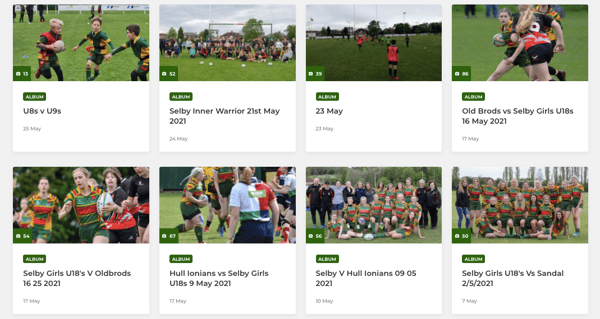
6. Go live and invite your members to join - you nailed it!
Time for lift-off!
Add a news item to your website welcoming new members and requesting they register using the sign-up buttons.
Then go to the control panel and invite your entire membership database. Make sure you include a nice email message welcoming them to the website.
Within minutes - your website will have hundreds of registered members!
That’s it! Your website is live and ready to welcome your club community.




