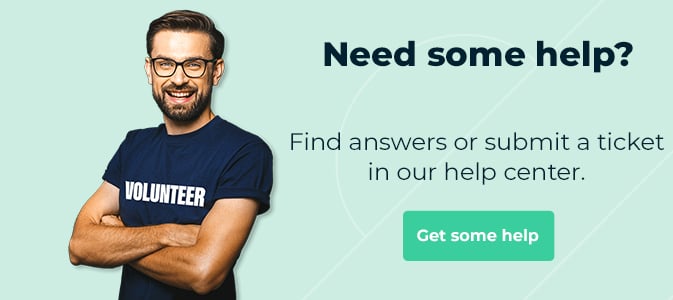Be Volunteer Happy
Improve Club Communication
1. Create custom groups for easy group messaging
Custom groups enable clubs, players, parents, coaches and team managers to communicate effectively.
Send tailored messages to the right people and save time by searching the membership database by group or adding or deleting members quickly to a new group.
Improvement rating: 🏆🏆🏆🏆
How to get started:
- Identify the different member groups you need
- Create custom groups and add members to the groups
Useful guides:
Creating a member group
Search groups in the membership database
2. Use the player availability & selection tools
Asking players for their availability and selecting teams, via the Pitchero Apps, is easy to do and to manage.
Those organising teams can view any player’s availability for the next four fixtures at a time, send prompts, mark their availability (or alter it) manually.
Team selection is done for each fixture, along with formations, adding opposition line-up and adding attendance for a fixture.
Improvement rating: 🏆🏆🏆🏆🏆
How to get started:
- Ensure your members have the roles they need e.g. Player/Parent
- Use the Player Availability tools to manage who can play
- Use the Team Selection tools to manage your squad for the matchday
Useful guides:
Manage my member roles
Player availability (club control panel)
Player availability (Manager app)
Team selection (club control panel)
Team selection (Manager app)
3. Add custom sections to your website
Custom sections are single or multiple pages that are ideal for dedicated areas of a club website like membership, Covid-19 advice, club history or sponsorship.
They direct visitors to specific topics and with a custom section that has multiple pages, each page appears on the left-hand navigation - making longer content easy to read and search.
Improvement rating: 🏆🏆🏆
How to get started:
- Identify important information that new and existing members need to see
- Create custom sections
- Promote the custom section pages to enhance their visibility
Useful guides:
Create a custom section for your website
How to automatically post content to social media?
Three quick wins for any club website
4. Update key contact information
Displaying the correct key contacts on a club website means visitors can reach the right person to answer their queries.
Clubs can decide which club/team officers to display on both contacts and team pages and how to organise them.
Key Contacts is a fixed collection of club officials but clubs can create custom groups and add officials so there could be sections for senior and junior teams - or however your club is structured.
This will be particularly useful for larger clubs with many teams and a range of people covering lots of roles.
Improvement rating: 🏆🏆🏆
How to get started:
- Decide which club/team officers need to be shown on the club contact page
- Add the officers to the contact page in the various custom groups and roles needed by the club
Useful guides:
5. Embrace social media
Using social media will increase your club’s audience and also encourage visitors to read content back on your website.
Connecting Pitchero to your club Twitter and Facebook accounts allows you to auto-post website articles, saving time.
Sharing varied, engaging articles, photos and video on social media will channel people back to your club website where you’ll aim to convert them to members.
Improvement rating: 🏆🏆🏆🏆🏆
How to get started:
- Connect the club’s social accounts
- Share content from the website with the social accounts
- Promote the website on the social accounts
Useful guides:
How social accounts can be linked to a club website
Share news articles automatically to social accounts
Making social media work for your club
6. Appoint a news/media officer
Sharing the load when it comes to website content is important for a number of reasons.
It means there can be a steady flow of articles rather than relying on one person’s capacity.
Anything to distribute the tasks of maintaining a club website across club roles will be less strain on volunteers and more efficient.
Having separate media officers for senior and junior teams means there’s fresh perspectives with more knowledge on areas of the club.
Improvement rating: 🏆🏆🏆🏆
How to get started:
- Think about how your club could divide up its media duties - could it be per team or seniors / juniors?
- Write a media officer job description - what’s involved, time commitment and skills needed
- Promote the vacancies internally to teams and club members, as well as externally on the club website and social media channels
Useful guides:
How Teddington RFC uses Pitchero for volunteer recruitment
How could you volunteer at a sports club?
A-Z of Club Roles
7. Send a weekly club newsletter
There is a lot to tell club members on a regular basis and a weekly newsletter is the most direct route.
Inevitably, communication will be a blend of calls, text messages, using the Club app, email and social media.
With a newsletter sent via Pitchero, it could be team-specific, sent by a team manager, relevant to sections of a club or a club-wide creation.
Improvement rating: 🏆🏆🏆🏆🏆
How to get started:
- Plan out the newsletter content, audience and frequency
- Set up member groups for different teams
- Keep in touch with members regularly
Useful guides:
How to send a club communication
Send a message to a member group
How clubs can use Pitchero to improve communication